Cloud Computing & Object Storage
Take your applications online with simple bills: hourly pricing and monthly discounted rates.
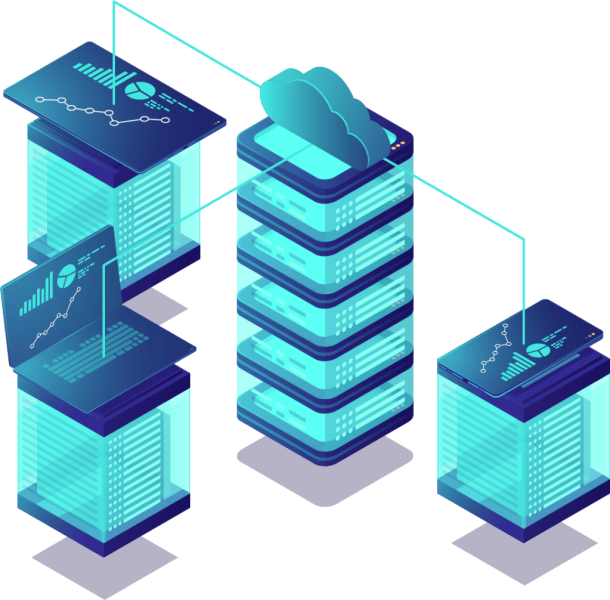
Advanced Plans and Add-Ons
Upgrade your plan for advanced features or enhance your account with optional add-ons
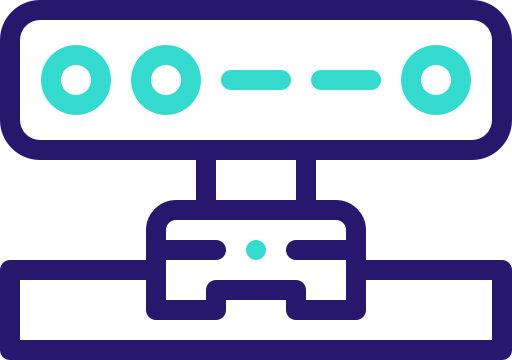
Multi-Server Management
Need more than one account? Add shared, VPS, or even dedicated services to your account with ease.
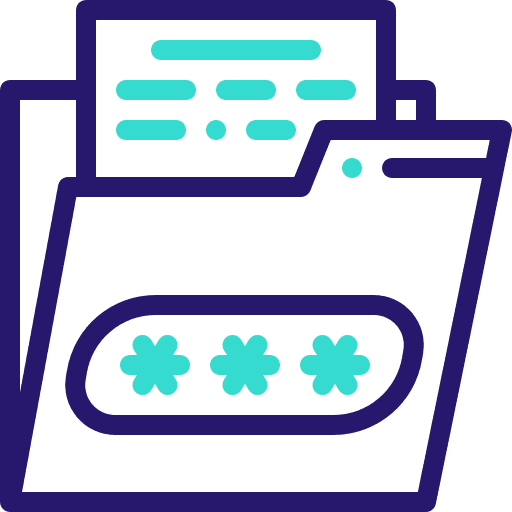
Access Control
Create unique passwords restricting access to different areas of your account. Generate one for billing information.
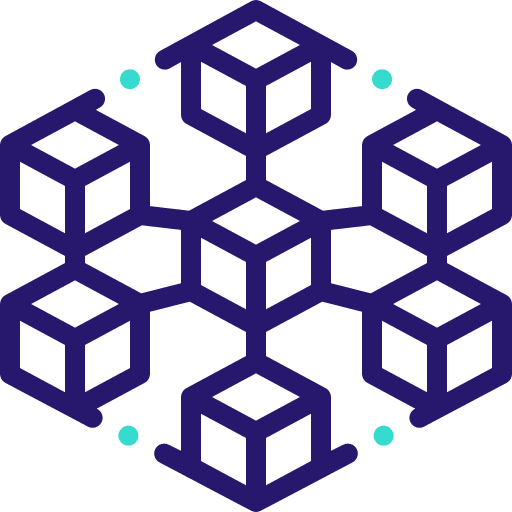
Content Delivery Network
CloudFlare is built directly into your account. An advanced content delivery network.
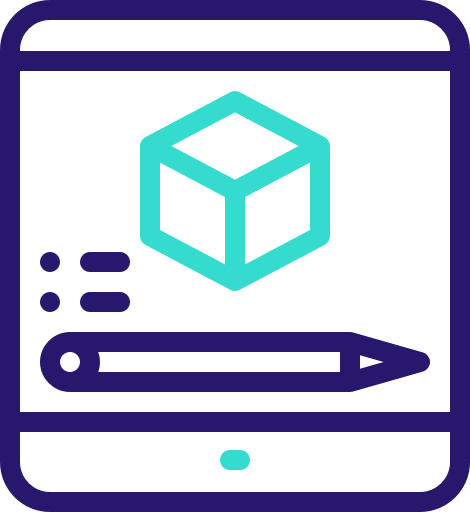
Advanced Capabilities
Use advanced capabilities like Secure Shell (SSH) access, server-side includes, log file access.

Unique IPs
Enable advanced control of ports and further protect your account by securing an IP address.

Domain Privacy
Prevent identity theft, spam and phishing attacks by masking the personal information.
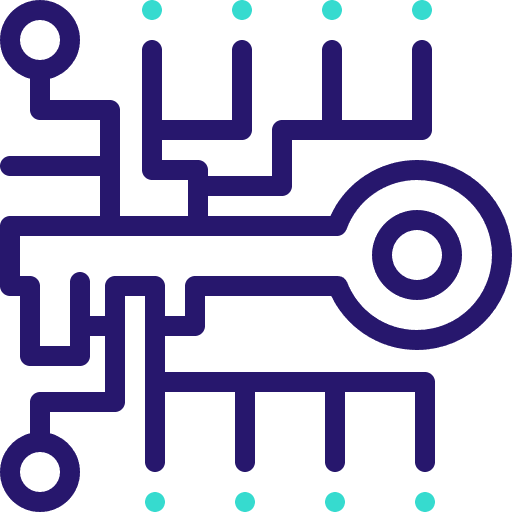
SiteLock
Defend your websites against attacks and malware by detecting and fixing vulnerabilities.
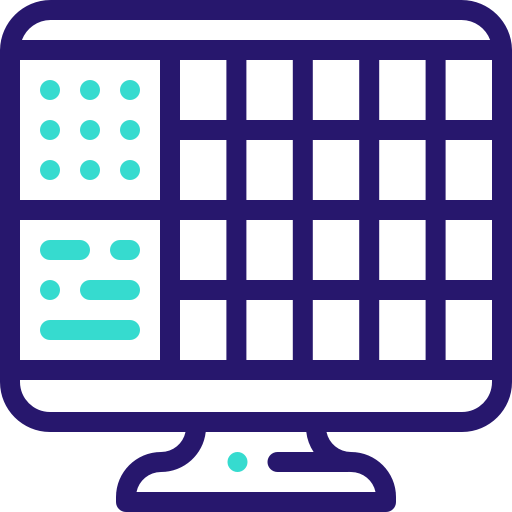
CodeGuard
CodeGuard works behind the scenes, taking daily backups and saving each as a separate version.
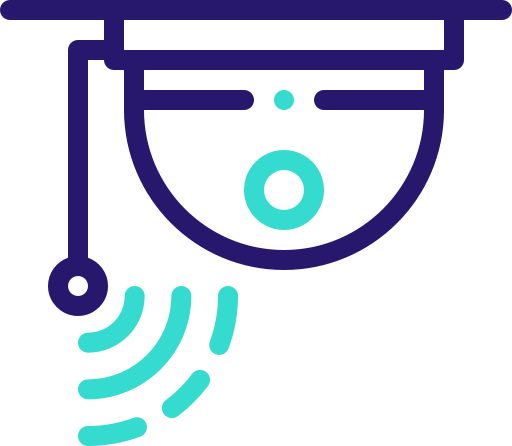
Spam Protection
Powered by Google, Postini filters out harmful and unwanted content before it reaches your inbox.
Server Pricing That Makes Sense: Flexible and Predictable
Cloud Hosting Plans
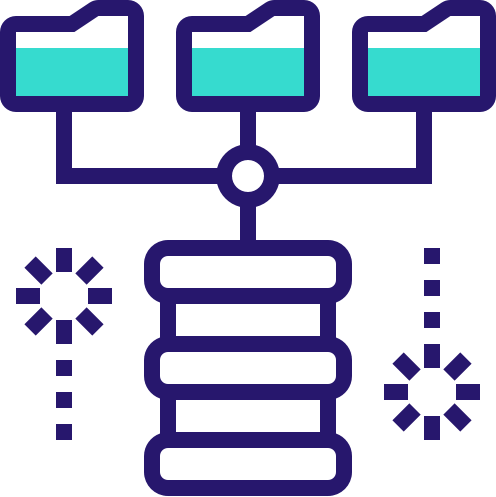
Basic
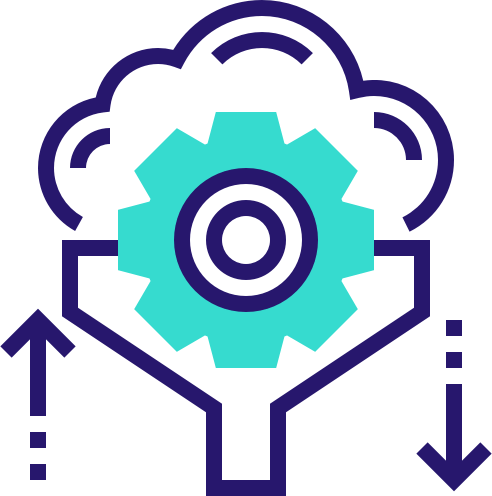
Plus
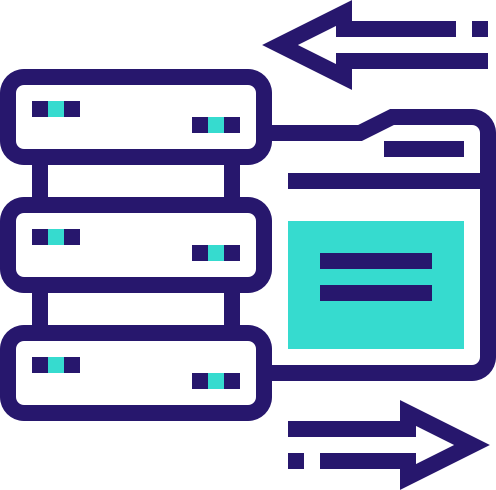
Max
- Custom Control Panel
- 100% Uptime Guarantee
- Award-Winning Support
Enterprise-Class Service
Optimized for the most popular applications!

24/7 Expert Support
Get your own IT department, instantly. Our award-winning US-Based experts are available to help.

Unlimited Hosting
Powerful shared hosting that doesn't put limits on the amount of data you transfer.

FREE Domain
We include a domain with every annual "Unlimited" plan and, unlike most hosts, we don't charge a fees.

Free SSL Security
We include Let's Encrypt SSL certificates on all domains so the data passed is always safely.

Unlimited Email
Create unlimited addresses with POP/IMAP/SMTP accounts. Plus support for autoresponders, and webmail.

Fast SSD Storage
All of your files are stored on fast, high-performance solid-state drives.
FAQs About Phox Cloud Hosting
FAQs
Cloud hosting is a type of web hosting service that utilizes virtual servers hosted on a cloud computing infrastructure to deliver websites and applications to users. Unlike traditional hosting solutions that rely on physical servers, cloud hosting leverages the flexibility and scalability of virtualization and cloud technologies. Here are key characteristics and advantages of cloud hosting:
Virtualization: Cloud hosting uses virtual machines (VMs) or containers to run websites and applications. These virtual instances are created and managed on-demand, allowing for efficient resource allocation.
Scalability: One of the primary advantages of cloud hosting is its scalability. Resources such as CPU, RAM, and storage can be easily scaled up or down to accommodate traffic spikes or changing requirements. This elasticity ensures that websites can handle sudden increases in traffic without downtime.
Redundancy and High Availability: Cloud hosting providers typically deploy multiple servers and data centers across various geographic locations. This redundancy ensures high availability and minimizes the risk of downtime due to hardware failures or outages.
Pay-as-You-Go Billing: Many cloud hosting providers offer a pay-as-you-go billing model, where customers are charged based on their actual resource usage. This cost-effective approach allows businesses to align their hosting expenses with their needs.
Load Balancing: Cloud hosting often includes load balancing mechanisms that distribute incoming web traffic across multiple virtual servers. This enhances performance, reliability, and fault tolerance.
Security: Cloud hosting providers invest in robust security measures, including firewalls, intrusion detection systems, and data encryption, to protect customer data and applications.
Global Content Delivery: Some cloud hosting providers integrate content delivery networks (CDNs) to distribute website content to edge servers worldwide. This accelerates page loading times for users in different geographic regions.
Managed Services: Managed cloud hosting services are available, where the hosting provider takes care of server management, updates, security patches, and other technical tasks, allowing customers to focus on their websites and applications.
Resource Isolation: Virtualization in cloud hosting ensures resource isolation between different users or accounts on the same physical infrastructure, preventing resource contention issues.
Flexibility: Cloud hosting can support a wide range of web applications, from simple websites to complex e-commerce platforms and enterprise-level applications.
Popular cloud hosting providers include Amazon Web Services (AWS), Microsoft Azure, Google Cloud Platform (GCP), and many others. Each provider offers a variety of cloud hosting services and configurations to meet the needs of different users and businesses.
Overall, cloud hosting is known for its scalability, reliability, and cost-efficiency, making it a preferred choice for hosting websites and applications in today’s dynamic online environment.
The architecture of cloud hosting is designed to leverage cloud computing infrastructure to deliver scalable, reliable, and flexible hosting services. While the specific architecture can vary between cloud hosting providers and configurations, here are the fundamental components and concepts often found in cloud hosting architecture:
Cloud Infrastructure: The underlying cloud infrastructure consists of data centers distributed across multiple geographic regions. These data centers house servers, networking equipment, and storage resources. Cloud hosting providers maintain and manage this infrastructure.
Virtualization Layer: Cloud hosting relies on virtualization technologies such as hypervisors or containerization platforms to create virtual machines (VMs) or containers. These virtual instances allow for resource isolation and efficient resource allocation.
Resource Pool: The cloud provider’s resource pool includes computing resources such as CPU, RAM, and storage capacity. Resources are dynamically allocated and scaled based on demand, ensuring that customers have access to the necessary resources without overprovisioning.
Load Balancers: Load balancers distribute incoming web traffic across multiple virtual instances or servers to optimize performance and provide high availability. They help evenly distribute workloads and prevent server overloads.
Storage Services: Cloud hosting offers various storage services, including block storage (for VMs), object storage (for data and media files), and databases. Storage is often scalable, redundant, and can be provisioned as needed.
Networking Infrastructure: Cloud hosting includes a robust network infrastructure with high-speed connections, routers, switches, and firewalls. Network services may also include content delivery networks (CDNs) for global content distribution.
Security Measures: Cloud hosting providers implement security measures such as firewalls, intrusion detection and prevention systems (IDPS), encryption, and security monitoring to protect customer data and applications.
Scaling and Orchestration: Cloud hosting platforms offer tools for automatic scaling and orchestration. These tools enable applications to scale resources up or down based on traffic patterns and automate deployment and management tasks.
Management Console: Customers can manage their cloud hosting resources through web-based control panels or application programming interfaces (APIs). These interfaces allow users to create, configure, and monitor virtual instances, storage, and networking.
Monitoring and Analytics: Cloud hosting platforms provide monitoring and analytics tools to track resource usage, performance, and security. These insights help users optimize their hosting environments.
Data Backup and Disaster Recovery: Cloud hosting services often include data backup and disaster recovery options to protect against data loss and downtime. Automated backup and snapshot features are common.
Global Reach: Many cloud hosting providers have data centers in multiple regions worldwide. This global presence allows customers to deploy applications and content close to their target audiences for low-latency access.
Billing and Reporting: Cloud hosting platforms offer billing and reporting features, allowing customers to view and manage their usage, costs, and billing details.
The architecture of cloud hosting emphasizes flexibility, scalability, and redundancy. Users can provision resources as needed, and cloud providers handle infrastructure maintenance, allowing customers to focus on their applications and services. The specific architecture details can vary significantly between cloud providers and the type of cloud hosting service (e.g., Infrastructure as a Service – IaaS, Platform as a Service – PaaS, or Software as a Service – SaaS) being used.
The number of websites you can host on a cloud hosting plan depends on several factors, including the specific hosting provider, the resources allocated to your plan, and the complexity of your websites. Here are some considerations to keep in mind:
1. **Resource Allocation**: The amount of CPU, RAM, and storage resources allocated to your cloud hosting plan will significantly impact how many websites you can host. Plans with higher resource allocations can support more websites.
2. **Website Complexity**: Simple static websites with minimal traffic requirements can be hosted in greater numbers on a given plan compared to complex dynamic websites with heavy database usage and high traffic demands.
3. **Content Management Systems (CMS)**: If you plan to use a CMS like WordPress, Joomla, or Drupal for your websites, consider that CMSs may have varying resource requirements. Heavily customized or resource-intensive CMS setups may limit the number of websites you can host effectively.
4. **Traffic Levels**: The expected traffic to your websites matters. Websites with high traffic require more server resources to handle concurrent visitors. If you anticipate significant traffic, you may need a plan with higher resource allocations.
5. **Content and Media**: The size and volume of content, media files, and databases associated with each website impact resource utilization. Large multimedia files or extensive databases can consume more storage and processing power.
6. **Server Management**: Your familiarity with server management and optimization can also influence how efficiently you can host multiple websites. Proficiency in server optimization can help you maximize the number of sites you can host on a given plan.
7. **Content Delivery**: Consider using a content delivery network (CDN) to offload static content and reduce server load. CDNs distribute content globally, improving website performance and scalability.
8. **Hosting Provider**: Different cloud hosting providers offer varying levels of resource scalability and pricing structures. Some providers may offer plans tailored for hosting multiple websites, while others may provide more resource-intensive plans suited for single high-traffic sites.
To determine the exact number of websites you can host on your cloud hosting plan, it’s essential to review the plan’s specifications and consult with your hosting provider. Additionally, you can perform capacity planning based on the resource requirements of your websites to estimate how many sites your plan can comfortably support.
Remember that it’s crucial not to overextend your hosting resources, as doing so can lead to performance issues and downtime for your websites. Start with a manageable number of websites and monitor resource usage over time, scaling your plan or optimizing your sites as needed to accommodate growth.
Yes, cloud hosting can positively impact your website’s SEO in several ways:
Improved Site Speed: Cloud hosting often provides faster load times due to its distributed network of servers. Google and other search engines prioritize faster websites in search rankings, so improved site speed can boost your SEO.
High Uptime and Reliability: Cloud hosting offers high uptime due to its multi-server setup. Search engines prefer websites with minimal downtime, so reliable uptime can contribute to better SEO performance.
Scalability: During traffic spikes, cloud hosting can scale resources automatically to maintain website performance, ensuring consistent load times and user experience—both important for SEO.
Better Security: Cloud hosting providers often include advanced security features. A secure website with proper HTTPS setup can positively impact SEO, as search engines favor secure websites.
Global Reach: Some cloud hosting providers offer content delivery networks (CDNs) or server locations worldwide, which helps deliver content faster to users across the globe. This improves user experience and can positively impact SEO in various regions.
Overall, cloud hosting’s performance, reliability, and security can improve user experience, which indirectly supports better SEO rankings.

